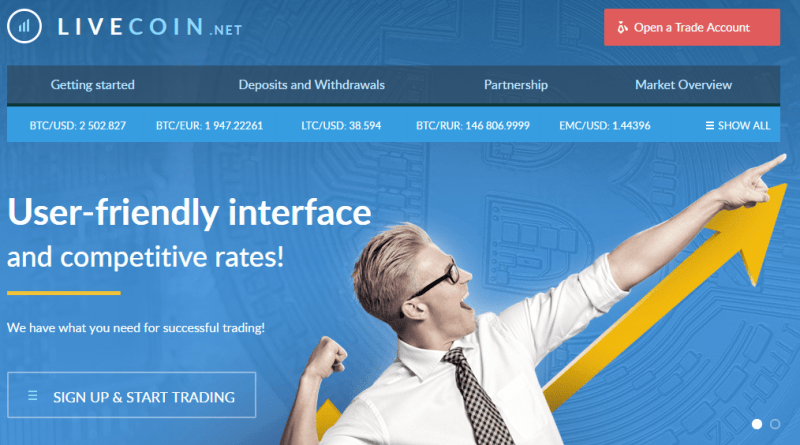How to create an account in Livecoin.net cryptocurrency exchange?
I need to buy a Minereum (MNE) coin so I can create my own Ethereum Token for a small project. The Minereum coin is only listed in Livecoin.net cryptocurrency exchange and is recommended to use as of writing this article.
Let’s begin.
- Visit Livecoin.net website.
- Click on “Open a Trade Account“. Enter your username, password and email address. Click Continue. A registration will be completed after confirmation of your e-mail address. Check for the confirmation code.
- Check your email for the confirmation code. Enter the confirmation code, then click on Confirm. You will see “Your account has been successfully activated“.
You can login using your username or email.
When you login, the system will ask you to create your PIN-code for confirmation of payment transaction. It is added security to protect your account. You will need this PIN-code to complete every transaction.
Welcome to the Livecoin Dashboard.
Now enjoy buy and sell trading of your coins. Create your own account at Livecoin.net website.